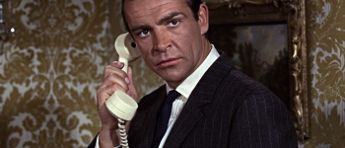Implementation of Social Sharing into Jekyll
How to add social sharing buttons to your Jekyll Powered Blog
- R
Two common features of any blog are (i) a commenting system and (ii) some social sharing buttons. While the Jekyll Bootstrap provides natively a way to add a commenting provider (e.g. Disqus, LiveFyre, Facebook), it does not propose a simple way to add social sharing functionalities yet1. This post aims at presenting a way of filling the latter gap2.
- Read I did not manage to find any simple way of achieving it ;)
- All the code presented below can be found in my forked version of the Jekyll Bootstrap on Github.
Jekyll configuration
Let’s start with the beginning, the Jekyll configuration file. I developed a new sharing section in the configuration file that allows to declare the sharing providers you want your blog to support (e.g. Twitter, Facebook, Google+) and the options (if any) necessary for the creation of the respective buttons. Here is how the new sharing section of the configuration file looks like:
The _config.yml file
[...]
# Settings for sharing
# Sharing is for things like tweet, plusone, hn upvotes, like, linkedin
# Add a tweet button => provider : tweet
# Add a like button => provider : like (you also need a facebook appid)
# Add a plus one button => provider : plusone
# Add a HN button => provider : hn
# Add them all (i.e. hn + tweet + plusone + like) => provider : all
# Set 'provider' to the sharing provider you want to use.
# Set 'provider' to false to turn sharing off globally.
#
sharing :
provider : all
twitter :
size :
via :
count :
facebook :
appid : 123
layout : button_count
font :
faces : false
width : 90
googleplus :
size : medium
width :
annotation : bubble
linkedin :
counter : right
[...]
This should be pretty straightforward. You just need to declare your provider of choice and enter some options if you want to override the default ones. Note that all the options follow the original syntax of the provider. For example, Google +1 button options for “size” is [ small, medium, tall ] and for “annotation” is [ inline, bubble, none ].
Jekyll Bootstrap Includes
The second step I took was to modify the file named sharing into the _includes/JB/ folder of the Jekyll Bootstrap installation. The latter file now redirects the provider’s taxonomy used in the configuration file to the HTML file that generates the provider’s sharing button(s).
For example, if provider : like in _config.yml then the sharing file will include the facebook HTML file present in _includes/JB/sharing-providers/.
The sharing file{% if site.JB.sharing.provider and page.sharing != false %}
{% case site.JB.sharing.provider %}
{% when 'like' %}
{% include JB/sharing-providers/facebook %}
{% when 'tweet' %}
{% include JB/sharing-providers/twitter %}
{% when 'plusone' %}
{% include JB/sharing-providers/googleplus %}
{% when 'linkedin' %}
{% include JB/sharing-providers/linkedin %}
{% when 'hn' %}
{% include JB/sharing-providers/hn %}
{% when 'all' %}
{% include JB/sharing-providers/global %}
{% endcase %}
{% endif %}
As you note, this implies the creation of a new folder named sharing-providers in _includes/JB/. This folder contains the diverse HTML files necessary to the generation of the sharing buttons.
For instance, this blog uses provider : all which calls a file named global looking as follows:
The global file<div id="fb-root"></div>
<ul class="post-share ulno mob">
<!-- Hacker News -->
<li class="hn"><span id="hnews"></span>
<!-- Twitter -->
<li class="tw"><a href="https://twitter.com/share" class="twitter-share-button" data-text="{{ page.title }}" data-via="{{ site.JB.sharing.twitter.via }}" data-related="{{ site.author.twitter }}" data-count="{{ site.JB.sharing.twitter.count }}" data-size="{{ site.JB.sharing.twitter.size }}">Tweet</a>
<!-- Google+ -->
<li class="gp"><div class="g-plusone" data-size="{{ site.JB.sharing.googleplus.size }}" data-annotation="{{ site.JB.sharing.googleplus.annotation }}" data-width="{{ site.JB.sharing.googleplus.width }}"></div>
<!-- Facebook -->
<li class="fb"><div class="fb-like" data-send="false" data-layout="{{ site.JB.sharing.facebook.layout }}" data-width="{{ site.JB.sharing.facebook.width }}" data-show-faces="{{ site.JB.sharing.facebook.faces }}" data-font="{{ site.JB.sharing.facebook.font }}"></div>
<!-- Reddit -->
<li><script type="text/javascript" src="http://www.reddit.com/buttonlite.js?i=4"></script>
</ul>
<script>
(function(doc, script) {
// Async Social Buttons
var js,
fjs = doc.getElementsByTagName(script)[0],
add = function(url, id) {
if (doc.getElementById(id)) {return;}
js = doc.createElement(script);
js.src = url;
id && (js.id = id);
fjs.parentNode.insertBefore(js, fjs);
};
// Twitter SDK
add('//platform.twitter.com/widgets.js', 'twitter-wjs');
// Google+ button
add('https://apis.google.com/js/plusone.js');
// Facebook SDK
add('//connect.facebook.net/en_GB/all.js#xfbml=1&appId={{ site.JB.sharing.facebook.appid }}', 'facebook-jssdk');
// Hacker News Button
var hn_like = document.createElement('iframe');
hn_like.frameborder="no";
hn_like.scrolling="no";
hn_like.height="28px";
hn_like.width="110px";
hn_like.src = "http://hnlike.com/upvote.php?link="
+ encodeURIComponent(document.location)
+ "&title="
+ encodeURIComponent("{{ page.title }}");
hn_like.innerHTML="iframes not supported by your browser";
var where = document.getElementById("hnews");
where.parentNode.insertBefore(
hn_like,
where
);
}(document, 'script'));
</script>
Remark that the JavaScript is loaded asynchronously and that the option values of the configuration file are retrieved thanks to the Liquid markdown. The Hacker News button is powered by hnlike.com and I was inspired by the Jekyll snippet proposed by dryman.
More examples of files can be found on my forked version of the Jekyll Bootstrap.
The Jekyll Theme
We’re almost done! The last step is to add the sharing buttons to your Jekyll theme. This is achieved by modifying the post.html file present in _includes/themes/name_of_your_theme.
post.html[...]
<!-- Paste the 3 next lines where you want the sharing button(s) to appear -->
<div class="post-sharing">
{% include JB/sharing %}
</div>
[...]
That’s it, you’re set!
/implementation-social-sharing-jekyllLike it? Please share. Also feel free to leave your comments below.
blog comments powered by Disqus